Unplug and reconnect your device to a different port.
Next, reboot your PC — it resets the USB controller.
On Windows, open Device Manager → Universal Serial Bus Controllers, right-click and select Uninstall Device, then restart.
Reinstalling the driver usually solves it.
If the device still fails, test it on another computer to confirm if the hardware itself is the issue.
We can assist you by checking and resolving the problem remotely — kindly confirm if you’d like us to proceed.
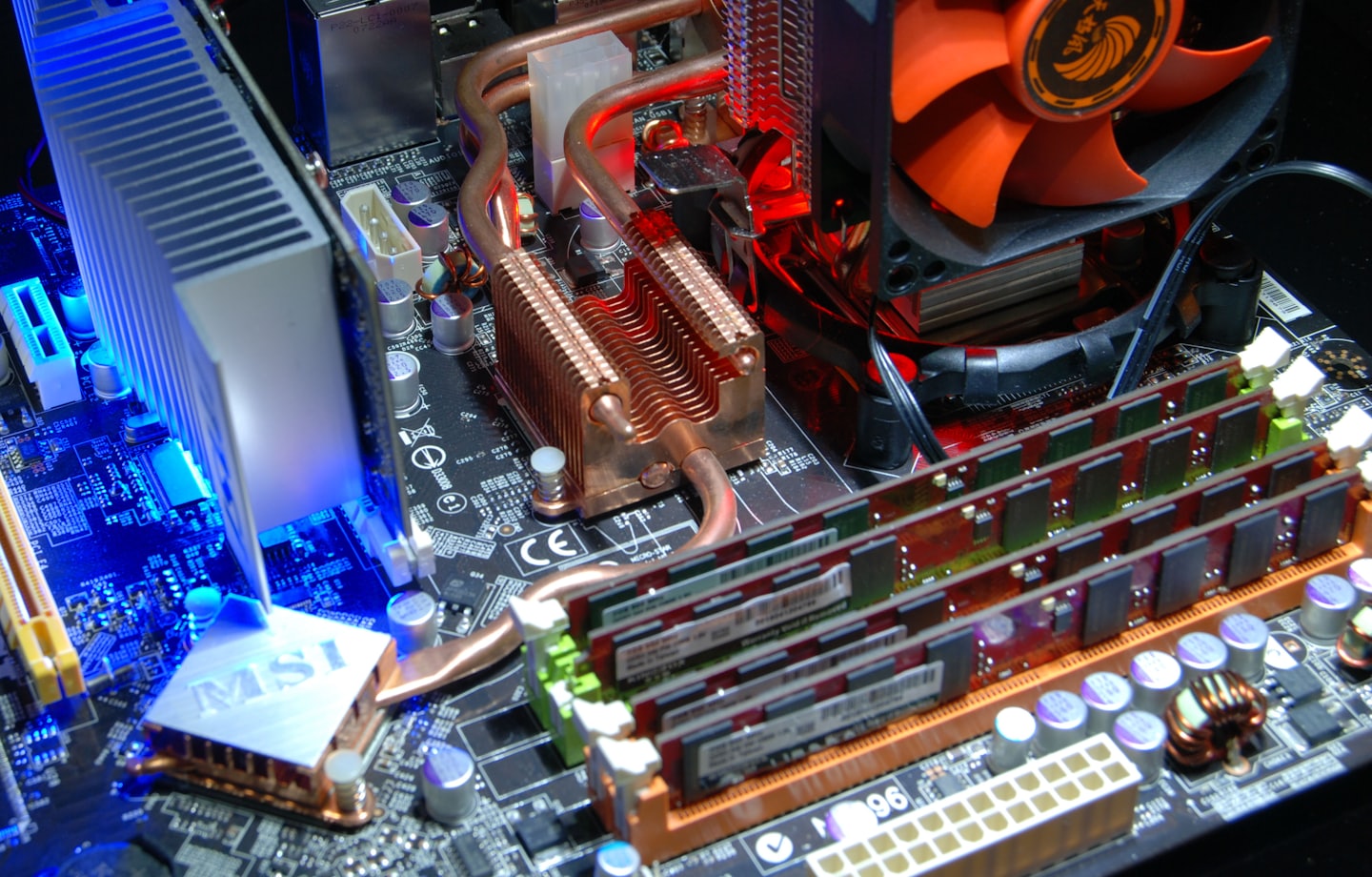



Leave a Reply