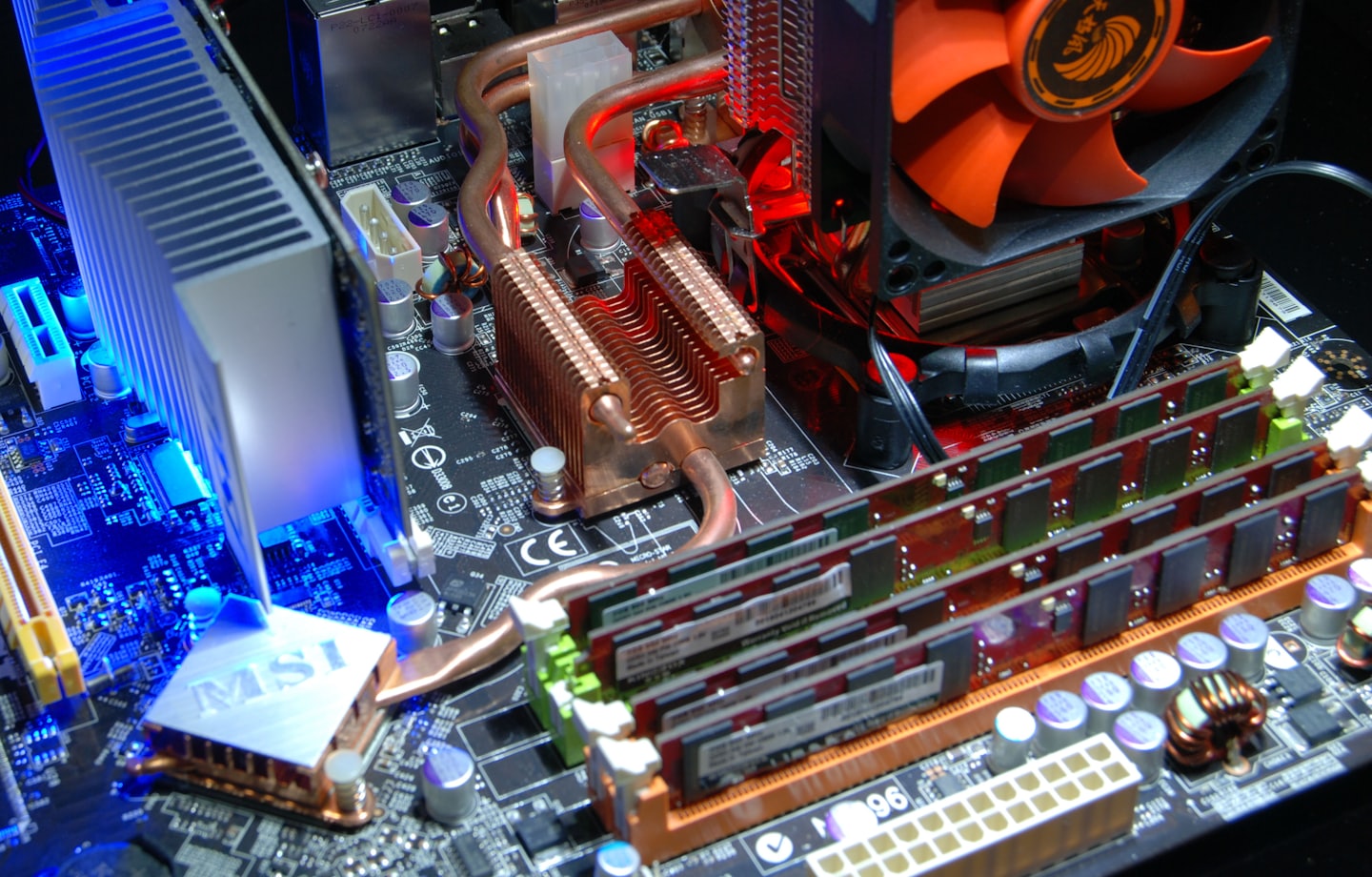The Blue Screen of Death looks scary, but it’s usually fixable.
Note the error code shown (like IRQL_NOT_LESS_OR_EQUAL).
Boot into Safe Mode, open Device Manager, and update or roll back any recently installed drivers.
Run Windows Memory Diagnostic to check for RAM issues and sfc /scannow in Command Prompt to repair corrupted files.
If the problem started after an update, perform a System Restore to the previous stable point.
If you prefer, our team can look into this matter and resolve it through remote support.