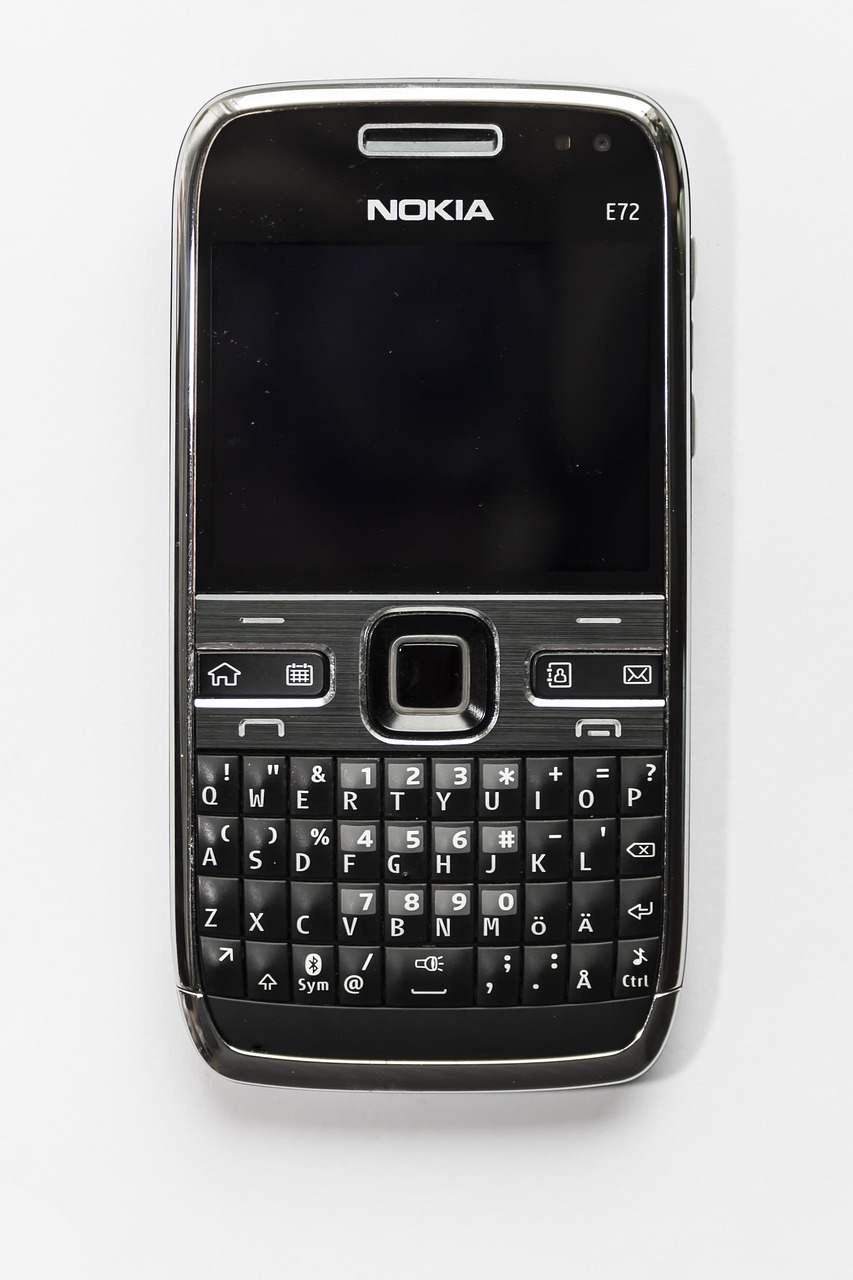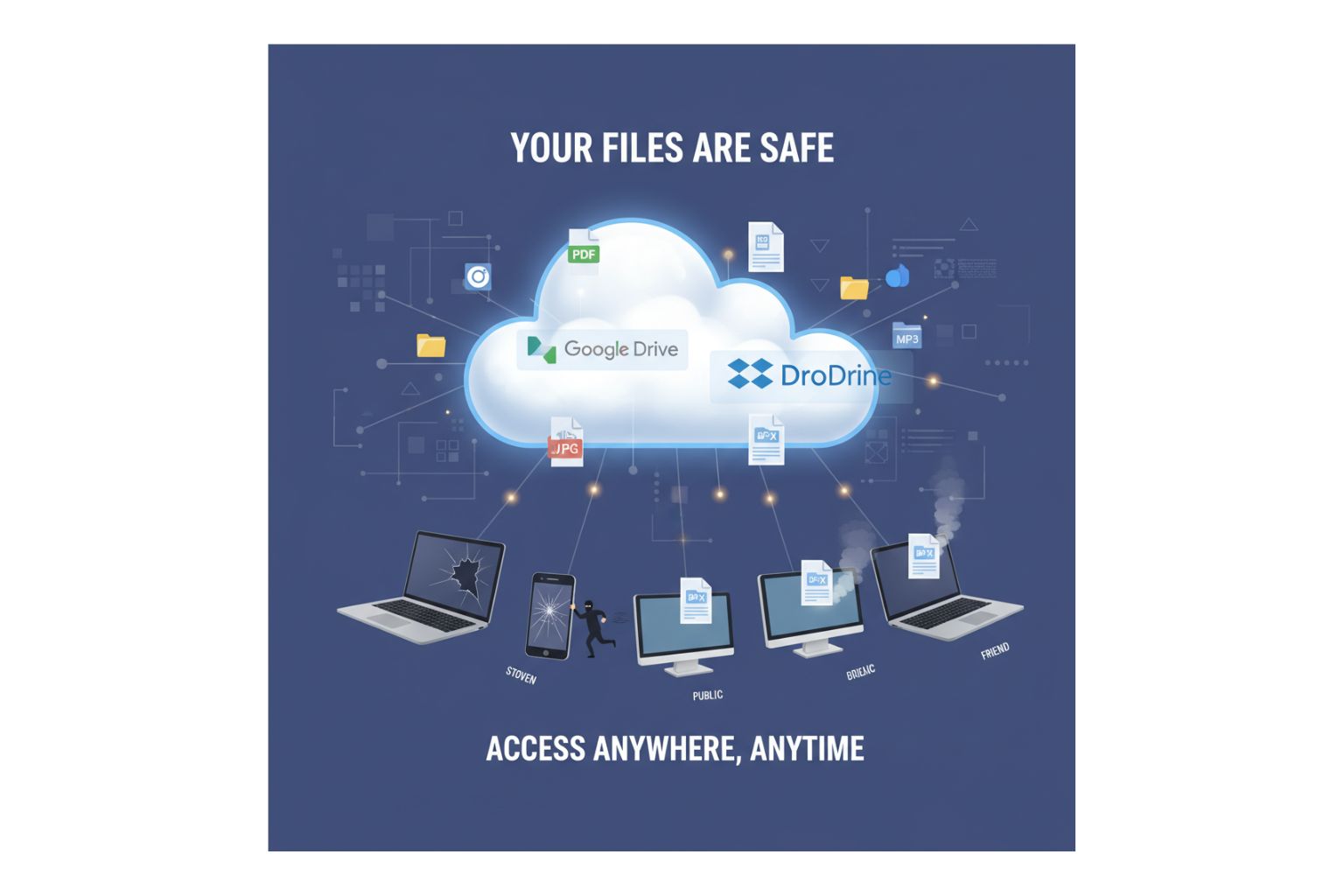Category: Berake
-
Before touchscreens, app stores, and smartphones took over our lives, there was a time when phones were built for productivity. During that golden era, Nokia introduced the E-Series — devices designed for business users, professionals, and serious work. For many people, Nokia E-Series phones were not just phones — they were daily work partners. Let’s…
-
Weekends are the perfect time to refresh your gadgets, explore new tech, and get ahead on digital skills. Whether you’re a casual user or a tech enthusiast, these simple tips can make your weekend productive and fun. 1. Clean Up Your Devices Over time, phones, laptops, and tablets get cluttered with old files, apps, and…
-
Over the past two decades, music production has shifted dramatically — partly thanks to software that lowers the barrier to entry, speeds up workflows, and empowers creativity. Whether you’re a solo singer dreaming up a new track or a full band coordinating recording and composition, the right tools can make music creation smoother, faster, and…
-
In 2025, software isn’t just evolving — it’s being revolutionized by AI, new development paradigms, and collaborative design. Whether you’re a developer, product manager, or just a tech enthusiast, these trending tools are shaping how work gets done. 1. Google Antigravity – The Agent‑First IDE Google’s Antigravity is one of the freshest entries in the…
-
If your phone has been feeling slow lately, you’re not alone. Over time, smartphones collect junk files, unused apps, and background processes that quietly drain performance. The good news? You don’t need to be a tech expert to make your phone feel fast again. Here are 7 simple weekend fixes anyone can do: 1. Restart…
-
This year, artificial intelligence (AI) isn’t merely a project or add-on — it’s becoming the backbone of tech systems. According to Deloitte’s Tech Trends 2025 report, “AI is being woven into the fabric of our lives. We’ll eventually think of it the same way we think of HTTP or electricity.” DeloitteIn practical terms, this means:…
-
Cloud storage is like a virtual hard drive on the internet. Using a service like Google Drive, Dropbox, or Microsoft OneDrive means your files are safe even if your laptop is lost, stolen, or dies. More than just backup, it allows you to access your files from any device—your phone, a library computer, or a…
-
Most of us think Windows updates are just about “installing patches” — those annoying restarts that pop up right when you’re busy.But here’s the truth: Windows updates are one of the most important parts of keeping your PC fast, stable, and secure. In this article, we’ll go deep into how updates work, what you should…