Check your internet connection first — a simple refresh can re-sync the client.
Then verify your SMTP and IMAP settings; sometimes a password reset or security update breaks them.
In Gmail, clear browser cache or disable extensions.
In Outlook, go to File → Account Settings → Repair.
If you keep seeing sync errors, remove and re-add the account. Don’t forget to check storage limits; a full mailbox can silently block new emails.
Should you wish, we can connect remotely to diagnose and fix the issue for you.
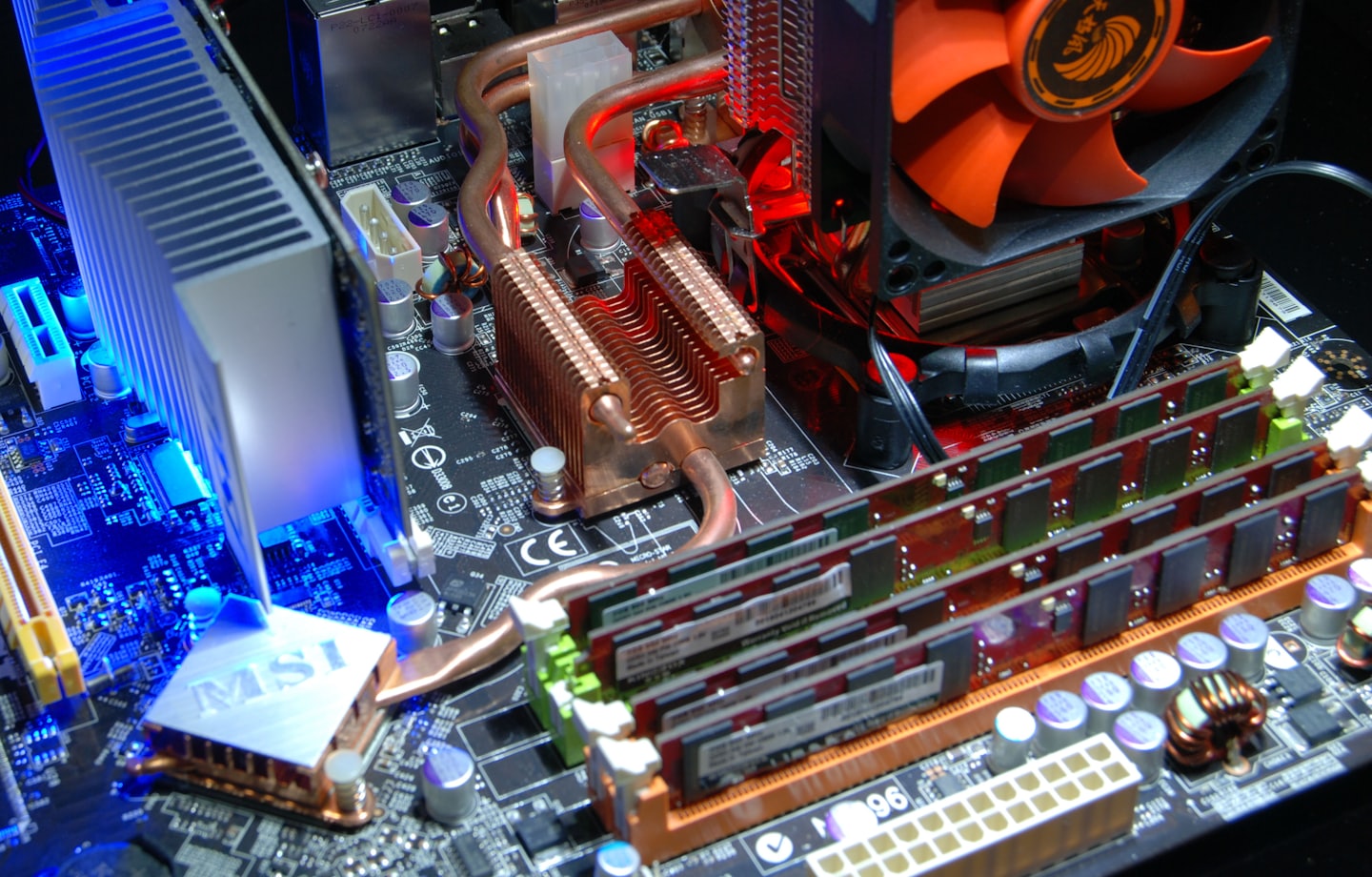



Leave a Reply