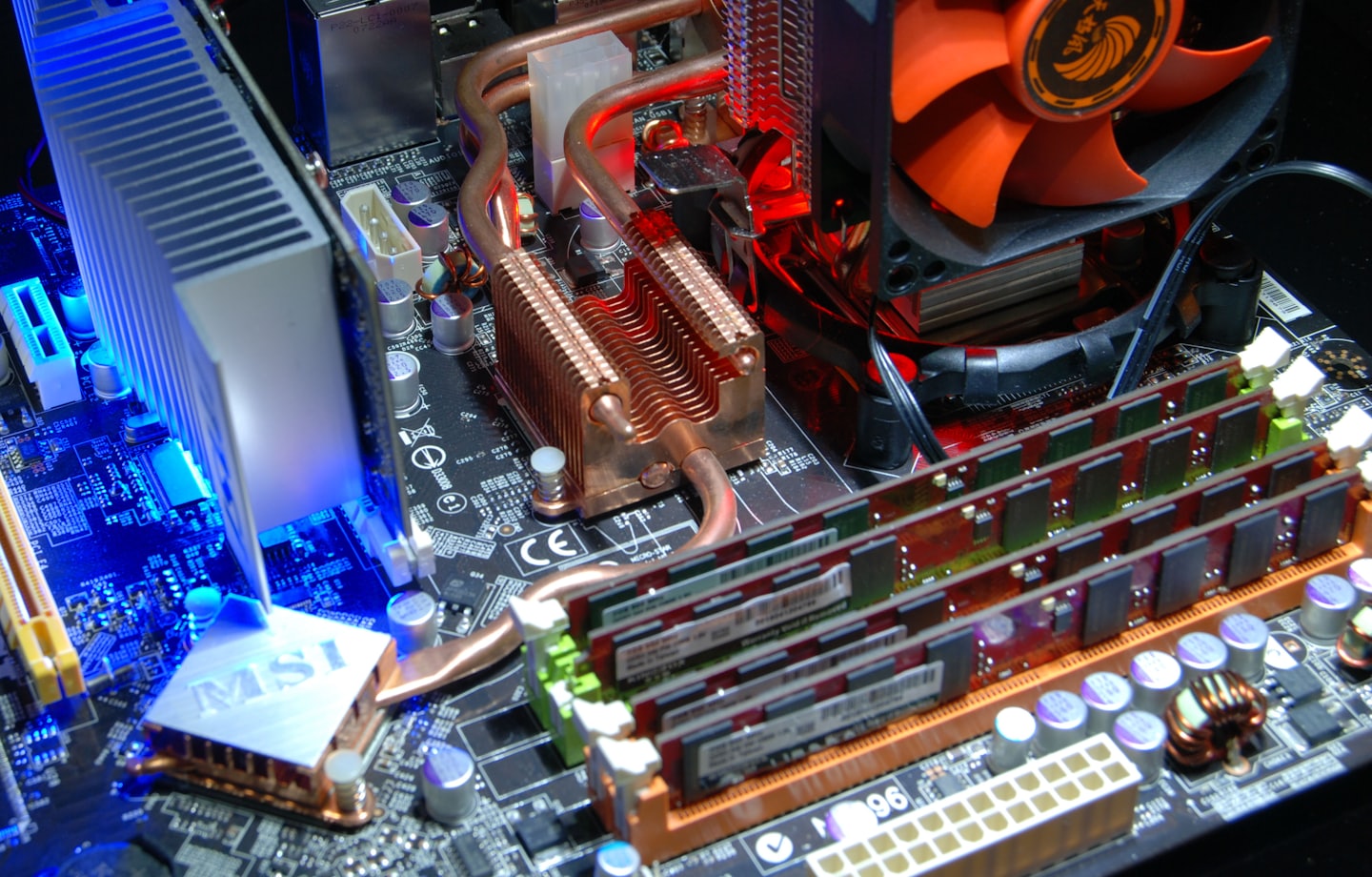App crashes often come from outdated versions or corrupted caches.
Update the app and your operating system first.
If it’s a desktop program, uninstall and reinstall it.
For mobile apps, go to Settings → Storage → Clear Cache.
If the problem persists, check for conflicts with antivirus or background software.
Always keep at least 10–15% of your device storage free — low space can make apps unstable.
If you’d like, we can look into the issue and resolve it remotely for you — just let us know.