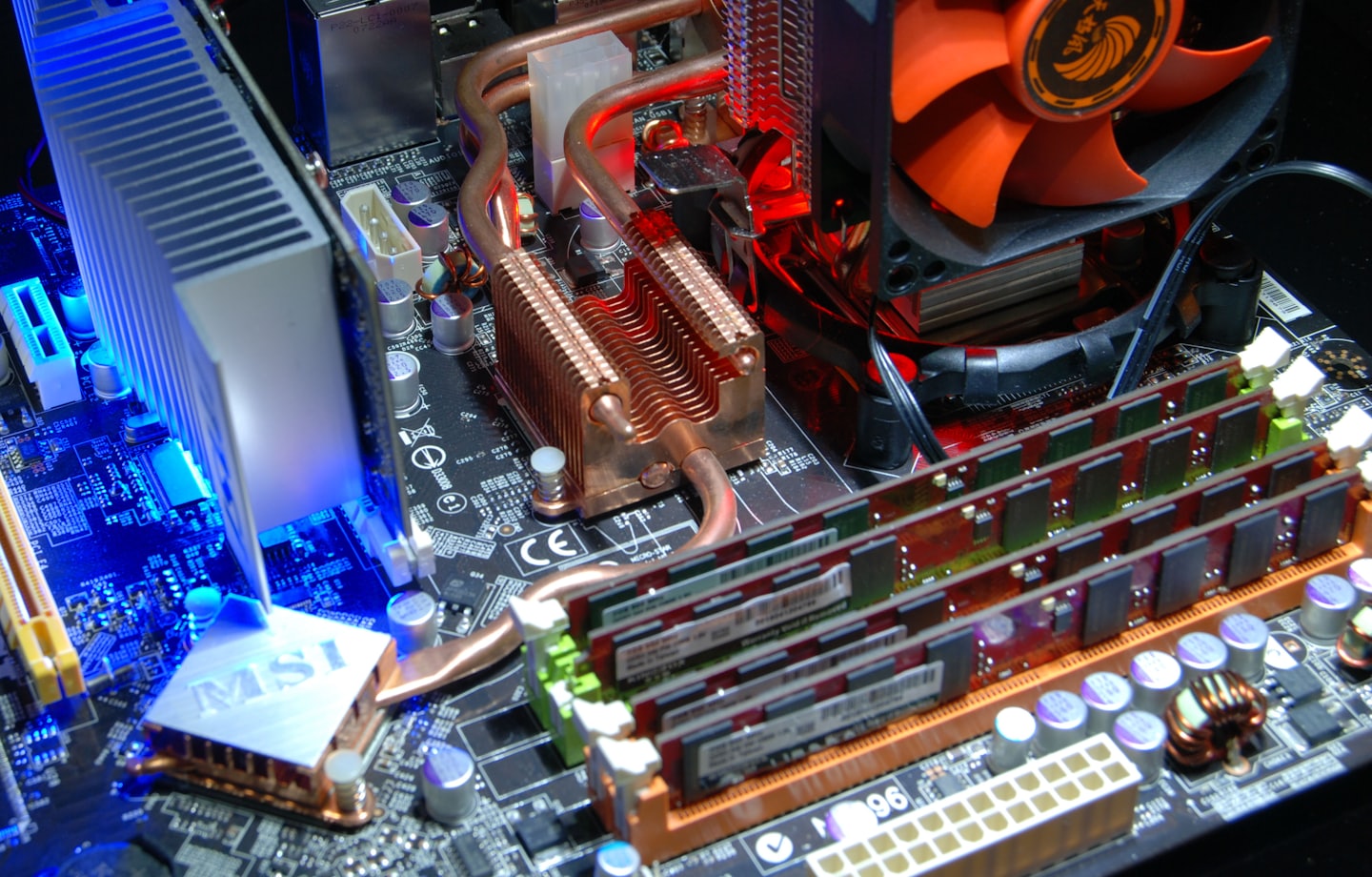A weak or unstable Wi-Fi signal usually has a simple cause. Start by rebooting your router and modem.
Move your router to a central location and keep it away from microwaves or thick walls.
Update your network drivers (Windows) or run Wireless Diagnostics (Mac).
If speed is still low, log into your router’s admin page and change the channel or band — 5GHz often performs better than 2.4GHz.
Sometimes, simply renaming your network and reconnecting fresh fixes hidden conflicts.
If you’d like, we can look into the issue and resolve it remotely for you — just let us know.