Printers are notorious for acting up at the worst times.
Start by checking power and connection cables. For wireless printers, reconnect to the same Wi-Fi network as your PC.
Next, open Devices and Printers → Remove Device → Re-add the printer.
If that doesn’t work, reinstall the printer driver from the manufacturer’s website.
Pro tip: running the built-in Printer Troubleshooter on Windows resolves over half of all “not responding” errors automatically.
Please let us know if you’d like us to investigate and fix the issue remotely.
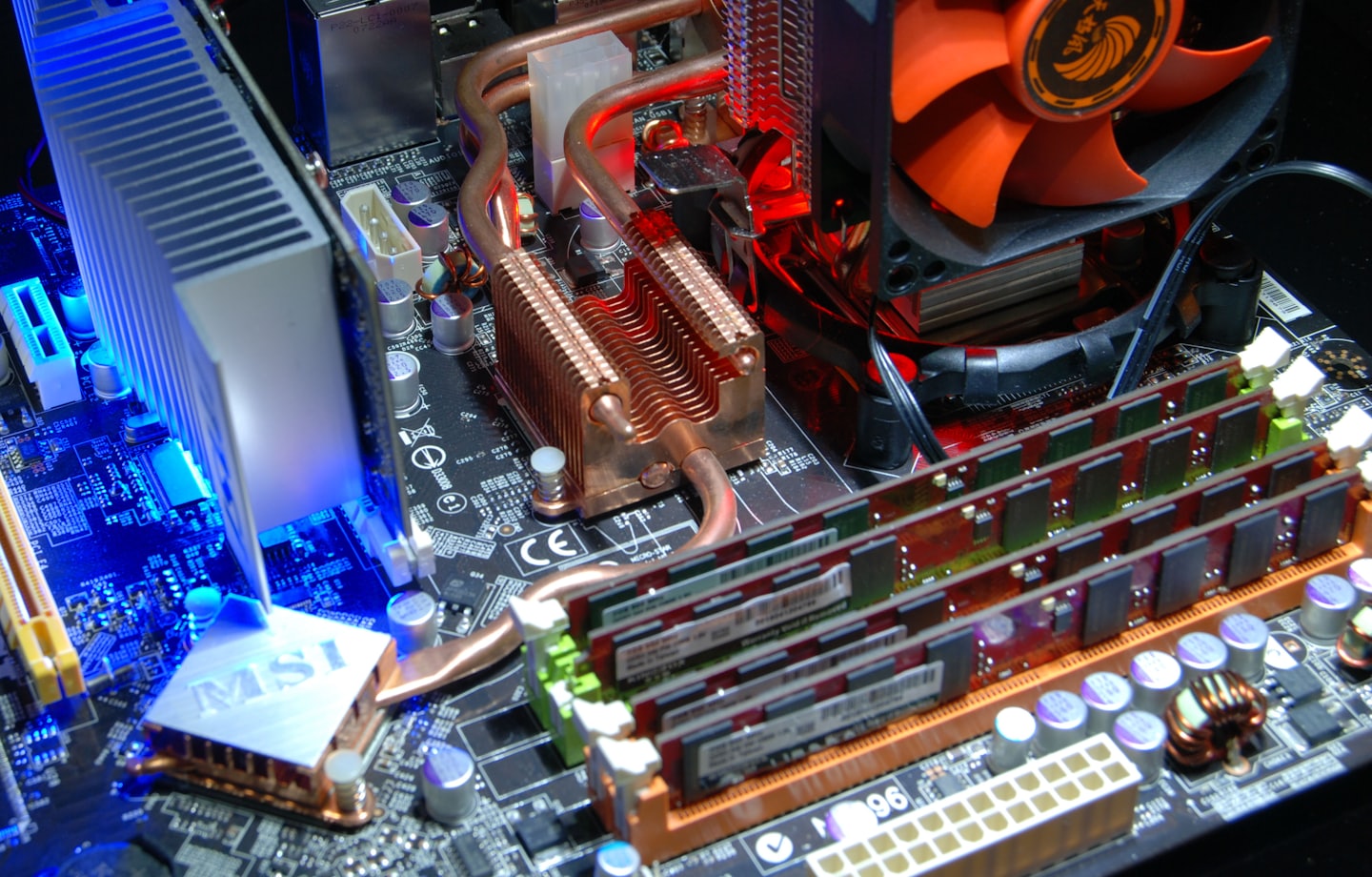



Leave a Reply